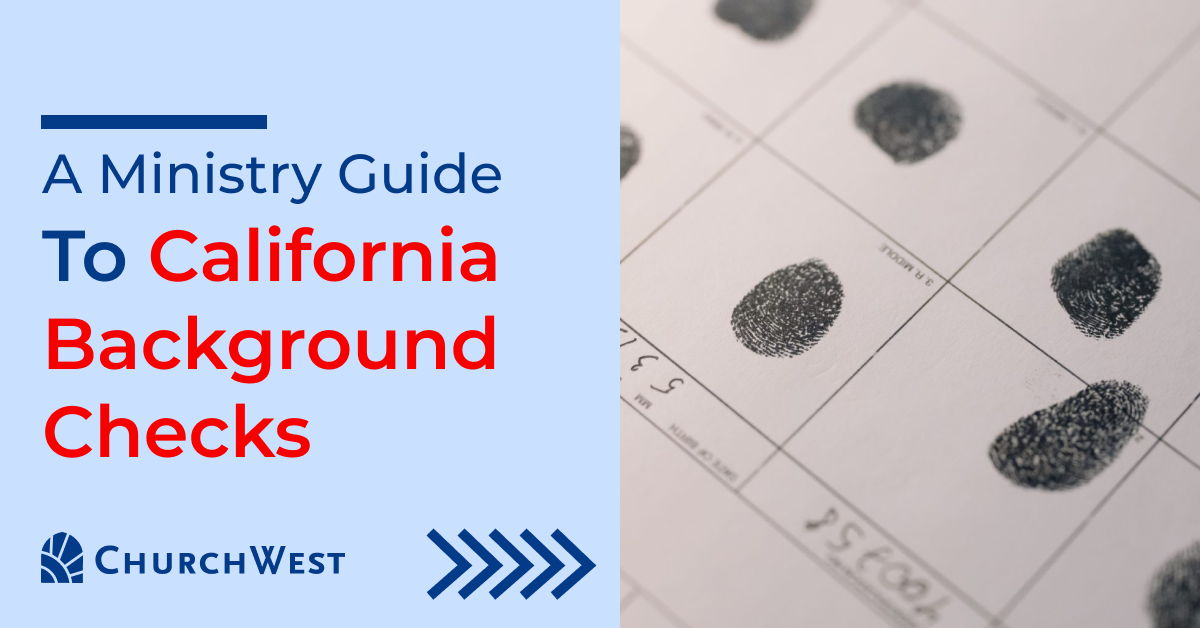Live Scan is now the standard of care for many organizations in California, and that often requires the BCIA 8016 Form. In this article, we’ll explain the role this form plays in the California background check process.
The following guide is based on this Dept. of Justice sample form. As you work your way through your Live Scan request, feel free to bounce back over here if you get stuck.
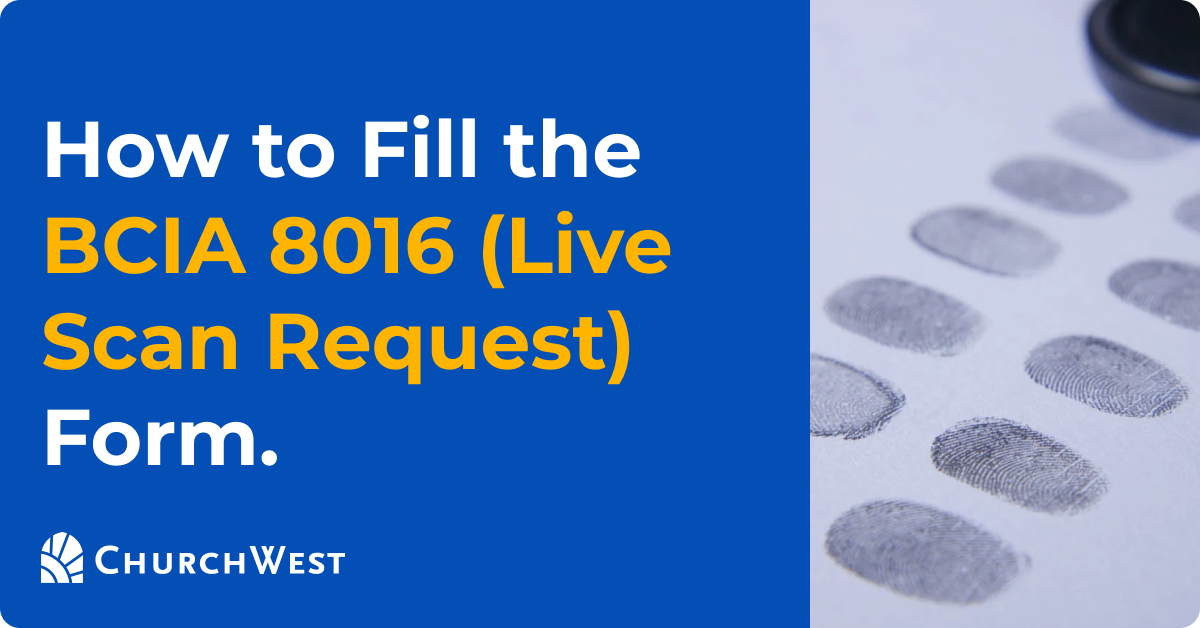
It is a form that most Live Scan applicants must bring to electronic fingerprint sites when requesting their California background check. There are a few exceptions, but this form is the most common.
For youth-service organizations, Live Scan is now a key component of child safety requirements per California Assembly Bill 506 (AB-506). Read our ultimate guide to AB-506 to learn more about mandated reporting requirements for youth serving organizations in California.
Before you send an applicant to get Live Scanned, your organization will need an ORI (Originating Case Identifier) number. This is a required field on any submission.
You would have received this number when you completed the Live Scan registration process. If you haven’t yet registered for Live Scan, you’ll want to start there.
Live Scan operators will not process a fingerprint background check unless all the appropriate portions of the form have been completed. When sending individuals to your local operator, make sure they have a completed form as well as photo identification for the Live Scan.
The form is comprised of four sections, each must be completed by either your organization, the applicant, or the Live Scan operator.
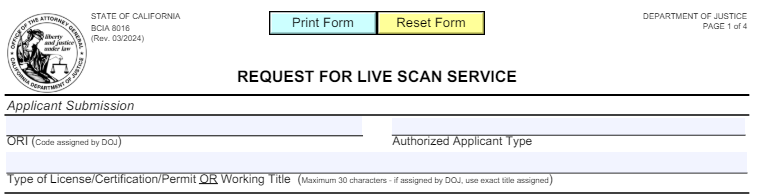
Your organization should complete this top portion of the form with basic information about the application itself. This includes your ORI number, the type of applicant applying (employee, volunteer, security guard, etc.) and the reason for the application.
If you don’t know which applicant type applies to your organization, we recommend emailing the DOJ at appagencyquestions@doj.ca.gov
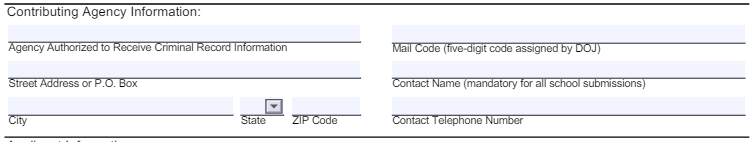
The “Contributing Agency Information” section is for basic details about your organization, otherwise known as an Applicant Agency. Most of these fields are self-explanatory.
The one field worth mentioning is the Mail Code. This is a unique identifier you would have received during the Live Scan registration process for electronic delivery of background check results.
If you do not have a Mail Code, your results will be delivered through physical mail. Note that this is slower than electronic delivery.
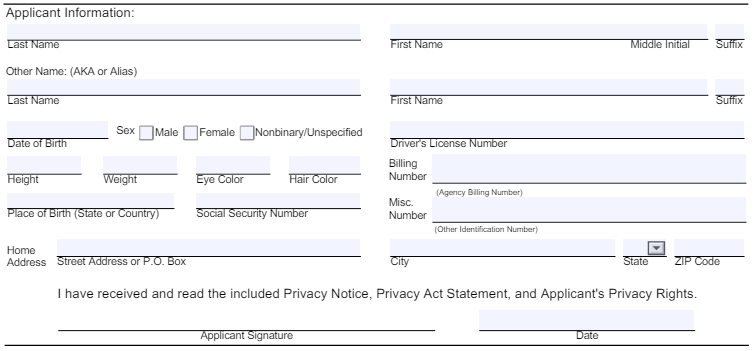
The applicant information section should be completed by… the applicant! Like before, most of these fields are standard and self-explanatory.
Pay attention to the field labeled ‘Billing Number’. You as the applicant agency have the option to either pay fees directly to the Live Scan operator, or you may pay these charges through a billing account that would have been established when you were first authorized by the DOJ.
If you know your billing account number, you should note that in this section and leave the rest to be completed by the applicant.
Finally, the applicant should sign and date the form to indicate they have read the Privacy Notice, Privacy Act Statement and Applicant’s Privacy Rights notices. At the beginning of this article, we have included a direct link to the full form which includes these notices.
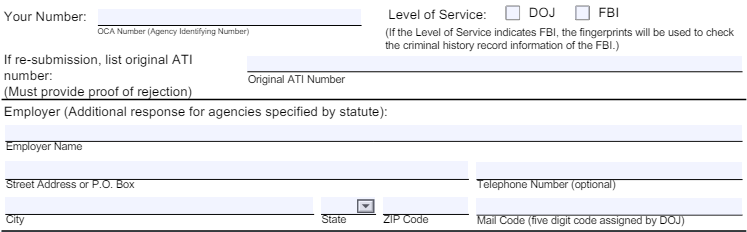
When your organization requests a Live Scan, you must select the level of criminal background check desired. This means choosing either or both the CA DOJ and the national FBI check.
If your agency is a Youth Serving organization, like a church or school, we especially recommend running both a state and national background check. This is the safest option for your child safety program.
The rest of this section depends upon the reason for the Live Scan as well as state statutes. If you have specific questions about your own use of this form, we recommend contacting the DOJ directly for assistance or working with your attorney.
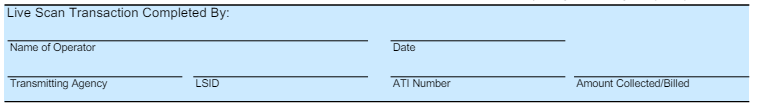
The final part of the form will be completed by the Live Scan operator during the fingerprinting stage. Once the Live Scan is processed, the applicant will receive their Automatic Transaction Identifier (ATI) Number.
If you registered for a billing account when you originally registered for Live Scan requests, you can charge that account. If you did not, the applicant will have to pay these fees at the time of the request.
If the applicant would like to review their background check status, they can do so by visiting the DOJ Applicant Portal and entering both their date of birth and ATI (provided by the Live Scan operator in the prior section).
For applicant agencies, you will receive background check results either through a secure electronic mailbox or by physical mail, depending on how you registered for Live Scan requests. You may also use the applicant status portal if you have the necessary information.
Live Scan results usually take about 3 business days to release to the applicant agency.
Never assume the applicant has a criminal record just because of delays in the Live Scan process. Delays can occur due to poor fingerprinting, errors on the application or possibly identified criminal records. If the results are delayed, you should wait at least 7 days before contacting the DOJ for follow up.
I have more questions about Live Scan!
This article is intended for informational purposes and does not constitute legal guidance or advice. If you have more questions about the Live Scan process and your unique needs, we recommend contacting either the DOJ or a knowledgeable attorney.
If you’re a church or non-profit submitting this form to comply with AB-506, we highly recommend contacting our partners at Church HR Network for personal guidance.

Charlie Cutler is the President of ChurchWest Insurance Services, a California-based agency that specializes in providing insurance solutions to churches and related ministries. Charlie has been with ChurchWest for over 25 years and has extensive experience in the insurance industry, with a particular focus on the unique risks and challenges facing Christian organizations. Charlie is a sought-after speaker and has presented at numerous conferences and seminars on insurance and risk management topics.
Sign up for the ChurchWest newsletter to stay up to date on all our latest content, webinars and event announcements.